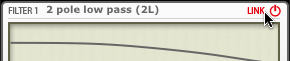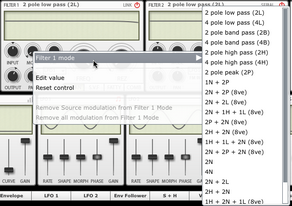The 2 filter modules are the heart of Etch. Each is essentially identical, although there are a couple of differences in terms of the Link and Serial/Parallel buttons for setting the routing.
The filter modules' Visualizers represent the current frequency response of each filter.
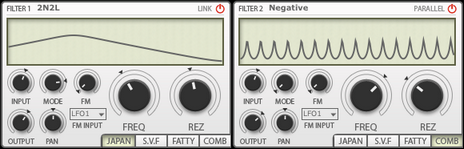
Power
The Power buttons for Filter1 and Filter2 allow you to activate or bypass each filter.
Link button (Filter1 only) With the Link button selected, adjusting or modulating the Freq control for Filter1 results in the same changes being applied to Filter2. |
|
When the Link function is active, any offset between the setting of Filter1 and Filter2 is preserved whenever possible. Any offset can be temporarily lost by moving the filter frequency to the extreme minimum/maximum positions, although it returns when moving the filter back into the main range.
Serial/Parallel switch (Filter2 only)
This switch allows you to toggle the routing of Filter1 and Filter2. In Serial mode, Filter1 is placed before Filter2 in the signal path. In Parallel mode, the 2 filters operate on the same input signal in parallel, with the output being subsequently mixed after the filtering stages.
Freq
The Freq control sets the cutoff frequency of the filter. MIDI notes on channels 3 and 4 are hard-wired to the Filter1 and Filter2 cutoff frequencies respectively.
Rez
This control sets the amount of resonance, or emphasis around the cutoff frequency. Higher Rez settings lead to filter self-oscillation effects.
Type Etch features 4 different filter models, allowing you to apply a wide variety of colour and timbre. Japan |
|
This filter offers a classic Japanese monosynth filter based on cascaded OTA filters. When the Japan filter is selected, a large variety of filter Mode settings are available. As well as conventional 2-pole and 4-pole low-pass, band-pass, high-pass and notch filters, it also offers a 2-pole peak filter response and a number of additional combinations of low-pass, high-pass, notch and peak filter outputs which provide a huge range of possible sonic effects.
SVF
This filter is a typical state-variable filter (SVF) design, offering 2-pole and 4-pole low-pass, band-pass, high-pass, notch and peak filter responses using the Mode control.
Fatty
The Fatty filter is an OTA-based Sallen-Key filter design, offering low-pass, band-pass, high-pass and notch Mode settings.
Comb
The Comb filter is great for all sorts of uses, especially lush detune and chorus textures, resonant special FX and sounds reminiscent of flanging and phasing.
When the Comb is selected, 2 Mode settings are available: negative and positive.
Mode Each filter Type offers a number of different Mode settings. The number and nature of the modes available depend on the current filter Type. While this control can be modulated, please note that you may experience clicks when doing so, although this can be useful for certain effects. It is possible to change the Mode by right-clicking on the Mode control to display the control context menu and using the Filter mode sub-menu to select from the available settings. FM |
|
The FM control sets the amount of audio-rate filter cutoff frequency modulation applied from the selected FM Input source. The FM function can operate at audio rates, even using the built-in LFOs which can reach 1024 Hz. You can also use the audio source or the secondary side-chain signal as an FM source (dependent on your host plugin implementation). The FM source is selected using the FM Input control.
FM Input This drop-down menu allows you to select the modulation source for the FM function. Input This control sets the level of the audio entering the filter. Audio at higher levels drive the filter harder internally, leading to more saturation and a grittier timbre. Dial this control back in order to achieve warmer sounds. |
|
Output
This control sets the level of the audio leaving the filter, useful for attenuating or boosting the signal after filtering.
Pan
Each filter can be panned anywhere within the stereo field. This control can be modulated by an LFO for auto-panning effects.