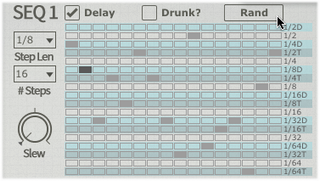Bloom features 3 step-sequencer devices which are used to modulate parameters within Bloom. They are useful for adding subtle to extreme variation of Bloom's behaviour over time. To view and edit these step-sequencers, click the Seqs tab if the Modulators or EQ/Routing page is currently displayed.

With the exception of the Alternative Delay/Freeze/Reverse modes, the modulation values generated by the sequencers are routed to parameters using the TransMod modulation system's Seq1, Seq2 and Seq3 sources.
Sequencer modes
Each of the 3 sequencers can be used in either of 2 modes.
Default mode
By default, each sequencer simply operates as a generic CV-style step-sequencer which outputs its values to the TransMod modulation system in order to be assigned to and modulate any parameters within Bloom.
Delay/Freeze/Reverse mode
Each sequencer can be switched to an alternative mode which overrides the usual 'CV-style' approach to the sequencers' values.
These modes operate outside the TransMod system and modulate the relevant controls directly. In fact, the Freeze and Reverse modes allow you to modulate parameters that cannot otherwise be modulated using the TransMod system.
The output of each sequencer is still available using the Seq1, Seq2 and Seq3 TransMod modulation sources, although they are quantized according to each function.
Note: When one of these modes is active, its corresponding parameter on the Bloom interface is disabled - it is unable to be directly manipulated and other TransMod modulation signals that are routed to it are ignored.
Seq1: Delay mode
This mode allows a different BPM-synchronized Delay time on each step: each step can be set to any of 18 different BPM-based values. This mode can be used regardless of the state of the Msec/Beats switch.
The Seq1 TransMod source is also quantized to 18 equally-distributed values between 0 and 1 (or -1 and 1 in bipolar mode).
Seq2: Freeze mode
This mode offers an on/off setting on each step for the delay's Freeze function.
The Seq2 TransMod source is also quantized to 2 values.
Seq3: Reverse mode
This mode offers an on/off setting on each step for the delay's Reverse function.
The Seq3 TransMod source is also quantized to 2 values.
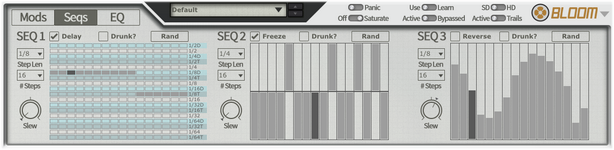
In this example, Seq1 has been set to Delay mode, meaning that each step sets a BPM-based delay time. The first 10 steps are set to 1/8 dotted notes, with the remaining steps set to 1/8 triplets.
Seq2 is set to Freeze mode, with its steps representing Freeze on/off states.
Seq3 is running in the default variable CV-style mode for modulating parameters via the TransMod system.
Seq1 and Seq3 are running at 1/8 note steps, while Seq2 is running at 1/4 note steps.
Common sequencer controls
Step Len (Step Length)
This parameter sets the length of each sequencer step in terms of a division of the host's tempo, from 1/64 notes to 64 bars in straight, triplet and dotted versions.
# Steps (Number of steps)
This control specifies the number of steps in the sequence, between 1 and 16.
Setting the Step length |
Setting the number of Steps |
Slew This control introduces slew, or 'lag', between values on each step of the sequencer, meaning that transitions between them are smoothed rather than abrupt. Rand The Rand control is a momentary button - when clicked, it randomizes the entire series of values within the sequencer. Drunk? This control allows you to choose between regular forward progression between steps (when deactivated) and an alternative mode which introduces jitter and random changes of direction (when activated). |
Clicking the Rand button to introduce a random delay time for each step in Seq1 running in Delay mode. |