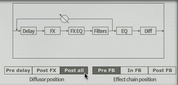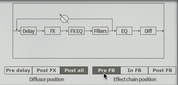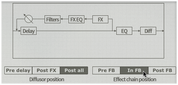Click the EQ tab to show the EQ/Routing page if the Modulators or Sequencers page is currently displayed. The EQ/Routing page allows control over Bloom's 2 internal EQs and the routing configuration of all processing blocks within the plugin.
Output EQ and FX EQ
The EQ controls actually operate upon 2 separate EQ stages within Bloom. The Freq and Q controls for both EQs are always linked. However, each EQ features individual control over the Gain of each of the 3 frequency bands.
Output EQ
The Output EQ is located after the delay line. It can exist before or after the Diffusion Network depending on the Diffusor position setting.
FX EQ
The FX EQ is located within the Effects Chain, between the Saturation and LPF stages. While it is always between these 2 blocks, the position of the entire Effects Chain can be altered using the Effect chain position routing switch.
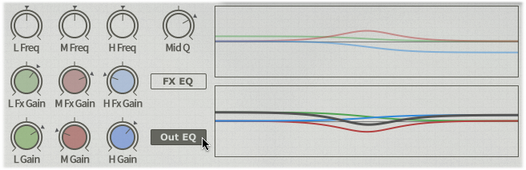
In this example, the FX EQ is inactive while the Output EQ is active. The green, red and blue curves indicate the shape of each EQ band. The black curve appears when the EQ is activated and indicates the overall EQ curve generated by the 3 bands.
EQ bands
Both the Output EQ and FX EQ feature 3 bands - L (Low), M (Mid) and H (High). The Low and High bands are shelf bands, while the Mid band is parametric with adjustable Q.
EQ controls
L Freq, M Freq, H Freq
These controls adjust the frequencies of the Low, Medium and High bands in both the Output EQ and the FX EQ.
Q
This control adjusts the Q of the Mid band in both the output EQ and the FX EQ. It is adjustable between 2.5 (minimum position) and 0.5 (maximum) octaves.
L Gain, M Gain, H Gain
These controls adjust the amount of gain for each band in the output EQ. The amount of gain available for each band is +/- 30 dB.
L Fx Gain, M Fx Gain, H Fx Gain
These controls adjust the amount of gain for each band in the FX EQ. The amount of gain available for each band is +/- 30 dB.
Diffusor and Effect chain position switches
This pair of routing switches allow you to change the position of the Diffusor and the Effect chain within the audio path.
Diffusor position: Pre delay / Post FX / Post all
Pre delay The Diffusor is positioned before the input of the delay line. |
|
Post FX The Diffusor is positioned immediately after the Effect chain. The actual position of the Diffusor depends on the Effect chain position setting. |
|
Post all The Diffusor is positioned after all other processing blocks, immediately before the plugin output. |
|
Effect chain position: PreFB / In FB / Post FB
Pre FB The Effect chain is positioned before the feedback path - it affects the overall output of the delay line and also affects the signal fed back to the delay input when feedback is used. |
|
In FB The Effect chain is positioned within the feedback path - it affects the signal in the feedback loop only and not the overall output of the delay line. |
|
Post FB The Effect chain is positioned after the delay and feedback path - it affects the entire output of the delay line but does not affect the signal that is fed back to the delay input when feedback is used. |
|