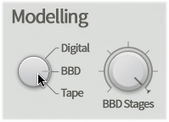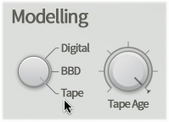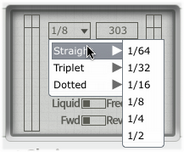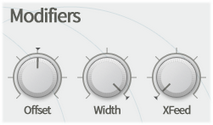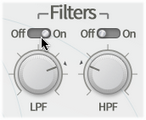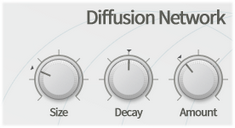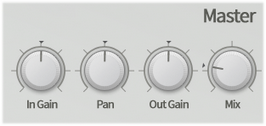Modelling and delay controls

Model selector
At the heart of Bloom are 3 distinct models of different delay technologies.
Digital
The Digital model is capable of producing a variety of digital delay timbres, from early lo-fi devices to modern delays with higher sample-rates and better AD/DA converters. The Digital Era control allows you to dial between a vintage and modern sound.
BBD
BBD delays are a classic form of analogue delay, in which the audio signal is carried through an array of capacitors by charging and discharging them according to the delay time clock. The process is reminiscent of water (the audio signal) being transferred between a series of buckets (capacitors), which is the origin of the term BBD ('bucket-brigade device). BBD delay types generally feature quite a dark sound with a lack of high frequency response.
Tape
Tape delays operate by guiding a tape loop past record and playback heads, with the delay time changed by either changing the tape speed or the distance between the heads. Tape delays are known for their classic psychedelic, warm character and wobbly effects due to wow and flutter.
Model secondary control
The function of this control depends on the current setting of the Model selector control.
BBD Stages: secondary control for BBD Model |
Tape age: secondary control for Tape model |
Digital Era (Digital model)
The Digital era control adjusts the behaviour of the Digital delay model between vintage (fully anti-clockwise) and modern (fully clockwise).
Towards the vintage setting, the Digital delay model introduces the low-fidelity characteristics of early-era digital delays such as low sample rates and bit depths.
BBD stages (BBD model)
This control changes the number of stages - the term given to the number of capacitors used - in the BBD model between 256 (fully anti-clockwise) and 4096 (fully clockwise).
Lower numbers of stages result in a lo-fi sound with more aliasing artifacts. Even though BBD delays are 'analogue', they still involve a form of sampling - even though the method of sample 'storage' is analogue, any process that involves sampling audio signals at finite intervals is susceptible to aliasing.
Tape age (Tape model)
The Tape age control changes the character of the tape in the Tape delay model. Towards lower settings, more hiss and wow/flutter artifacts are introduced, along with less high-frequency response.
Slew
The Slew control introduces smoothing when changing the delay time (either manually or via modulation). Effectively, the change between values is spread out in time, resulting in a slightly slower, but smoother, transition.
Delay Time
Bloom's Delay time can be set in milliseconds or in tempo-based divisions, depending on the state of the Ms/Beats switch. Adjustments can be made to the large rotary Delay time control or manually to the numeric values shown in the LCD-style display in the centre of Bloom's interface. Note that TransMod modulation can only be set using the rotary control.
Setting the delay time manually for Beats mode. |
Setting the delay time manually for Ms mode. Note that the drop-down menu for BPM-synced times is not available in this mode. |
The possible delay times are between 5 milliseconds to 2500 milliseconds in Ms mode, or 1/64 to 1/2 beat divisions in Beats mode (with dotted and triplet versions).
Feedback
The Feedback control adjusts the level of the delayed signal that is fed back into the delay's input.
Low Feedback settings result in minimal repetitions of the input, while high settings create more repetitions. Very high settings result in self-oscillation of the delay circuit.
Ms/Beats
This switch toggles between milliseconds and tempo-based beat divisions for setting the delay time.
Stereo/Pong (Ping-pong)
This switch toggles between normal stereo and ping-pong delay modes.
In Stereo mode, the stereo image of the original input signal is preserved within the delay line.
In Pong mode, the input signal is summed to mono before entering the delay line. The left side of the delay is routed to the left output and to the right side of the delay, whose output is fed to the right output and back to the input of the left side.
Neg/Pos (Negative/Positive feedback)
This switch toggles between positive and negative feedback types. In Negative feedback mode, the phase of the feedback is inverted in relation to the input signal.
Liquid/Freeze
Setting this switch to Freeze mode results in infinitely repeating the the current content of the delay line - no new input (or feedback from the output) is allowed to enter the delay line and it repeats indefinitely until the switch is set back to Liquid mode.
Fwd/Rev (Forward/Reverse)
Changing the setting of this switch to Reverse from the default setting of Fwd (forward) results in reversed delays.
Modifiers section
Offset The Offset control introduces a time offset between the Left and Right sides of the stereo delay line in order to add a further sense of space and stereo width to the sound of the delay. At the centre position, the delay time of the left and right channels is the same. Turning the control clockwise from the centre position results in adding up to 25ms to the left channel's delay time while also reducing the right channel's delay time by the same amount. Turning the Offset control anti-clockwise from the centre position inverts this behaviour. |
|
Width
Th Width control adjusts the stereo width of the 2 channels in Bloom's stereo delay line, from mono at the minimum setting (fully anti-clockwise) to stereo at the maximum setting (fully clockwise).
XFeed
The XFeed control adjusts the amount of cross-feedback between the 2 channels of Bloom's stereo delay line: the feedback from the left side of the stereo delay line is fed into the right side's delay input, and vice versa. As a result, the feedback effectively becomes monophonic.
Effect chain section
The Effect chain provides a number of audio processing blocks which can be used to shape the sound of Bloom's output and feedback characteristics. By default, the Effect chain is placed before the feedback loop, meaning that it affects the main signal and feedback. Using the Effect chain position switch in the EQ/Routing page, the position of the Effect chain can be moved after the feedback loop (Post FB), meaning that it only affects the entire output of the delay line, or within the feedback loop, meaning that it affects only the feedback signal (In FB). Note that all the following processing blocks feature a Off/On switch to bypass or enable them. |
Enabling the LPF function with its Off/On switch |
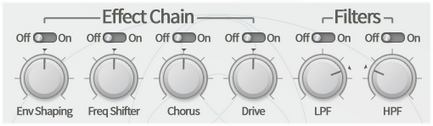
Also note that the Saturate function, located in the Global controls section, actually exists within the Effect chain, between the Pitch and EQ functions.
Env Shaping
The Env Shaping control offers a simple but powerful transient-shaping control. Towards the 'Bite' setting, attack transients are emphasized while decay portions are de-emphasized. Towards the 'Body' setting, the opposite occurs: the attack is de-emphasized while the decay is emphasized.
At the centre setting of 50%, the Dynamics function has no effect.
Freq Shifter
The Freq Shifter control changes the pitch of the input signal without preserving the harmonic information, resulting in very alien and abstract timbres. The control can increase/decrease the pitch by up to 12 semitones.
Chorus
The Chorus control sets the amount of the chorus function in the Effect chain between 0% at the minimum position (fully anti-clockwise) and 100% (fully clockwise).
Drive
The Drive control introduces an overdrive/distortion function, useful for adding growl and extra harmonics to the signal. This control can be set from 0% at the minimum position (fully anti-clockwise) to 100% at the maximum position (fully clockwise).
LPF
The LPF function provides a 12dB/octave low-pass filter. With the LPF control at its maximum position (fully clockwise), the filter cutoff is set at 20kHz, allowing most of the signal to pass through (some gentle filtering of high frequencies will occur due to the 12dB/octave slope from the cutoff frequency). Setting the LPF control to the minimum position (fully anti-clockwise) sets the cutoff at 20Hz meaning that the signal is filtered out entirely.
HPF
The HPF function provides a 12dB/octave high-pass filter. With the HPF control at its minimum position (fully anti-clockwise), the filter cutoff is set at 20Hz, allowing most of the signal to pass through (some gentle filtering of low frequencies will occur due to the 12dB/octave slope from the cutoff frequency). Setting the HPF control to the maximum position (fully clockwise) sets the cutoff at 20kHz meaning that the signal is filtered out entirely.
Diffusion Network section The Diffusion Network section allows control over Bloom's internal reverberation algorithm. Reverb algorithms introduce a sense of space - higher settings for the following controls create the impression of larger spaces. Size This control adjusts the size of the space emulated by the reverb algorithm. |
|
Decay
This control adjusts the decay time of the reverb algorithm.
Amount
This control adjusts the amount of reverb added to the signal.
Master section
In Gain The In Gain control adjusts the level of the signal entering Bloom. The level can be adjusted between -inf dB and +18dB. Pan The Pan control adjusts the stereo balance of the processed signal. |
|
Out Gain
The Out Gain control adjusts the level of the output of Bloom. The level can be adjusted between -inf dB and +18dB.
Mix
The Mix control sets the balance between the original input signal (anti-clockwise from the centre position) and the processed signal (clockwise from the centre), with an equal mix of the two at the centre position.