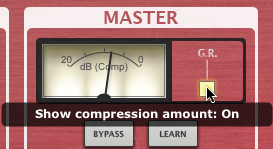DCAM Free Comp is a simple compressor based on a classic British bus compressor design. Note that FreeComp operates in auto-release mode - the Release (the speed at which gain returns to normal after a transient over the Threshold has passed) of the compression circuit is automatically set according to the input signal characteristics.

Compressor section
Attack
The Attack control adjusts the speed at which the program (input signal) gain is reduced when a peak is detected.
The following Attack times are available: 0.1 ms, 0.3 ms, 1 ms, 3 ms, 10 ms, 30 ms.
Ratio
The Ratio specifies the gain reduction applied by the compressor.
3 Ratio settings are available: 2:1, 4:1 and 10:1. The numbers represent the change in gain after compression.
For example, assuming that the threshold level has been breached, then a Ratio of 4:1 would mean that for every 4 dB of in- creased signal level coming into the compressor, the output level rises by 1dB.
Threshold
The Threshold represents the input level at which the compressor starts to react - any signals over the Threshold level engage the compressor circuit.
Makeup
The Makeup control increases the output gain after the compressor circuit has applied gain reduction to the input signal.
Master section
In Gain
The In Gain control adjusts the level of the input signal, from -inf dB to +6 dB.
Out Gain The Out Gain control adjusts the level of the final output signal, from -inf dB to +6 dB. Meter section G.R. By default, the meter displays the output level from the compressor. Activate the G.R. button to switch to metering the amount of gain reduction. |
|
Bypass With the Bypass button activated, the plugin is disabled and the input audio signal passes through unaffected. Learn Activating the Learn button initiates Learn mode which allows you to assign MIDI continuous controllers (MIDI CCs) to DCAM FreeComp plugin parameters. |
|
Options menu
About This function displays the DCAM FreeComp version number and credits listing. Open manual This function opens the DCAM FreeComp online manual in your OS's default browser. Check for updates This function checks the FXpansion website for any available DCAM FreeComp software updates. Open user forum, Open user FAQ, FXpansion support |
|
These functions open the DCAM FreeComp online forum, FAQ and FXpansion support pages in your default browser.
GR is default VU mode
Activating this preference results in DCAM FreeComp's metering being set to display gain reduction by default.