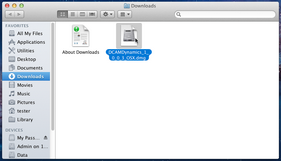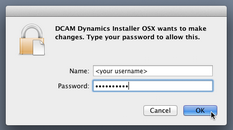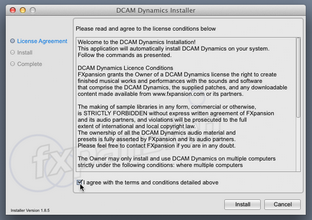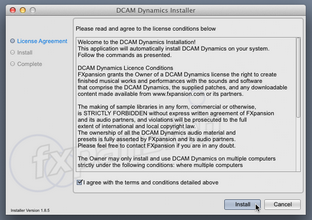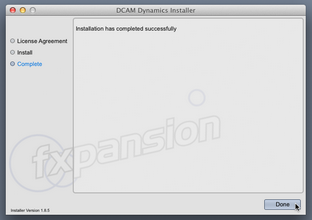|
1 Double-click the downloaded DCAM Dynamics disk image (".dmg" file) to mount it. |
|
2 Double-click the DCAM Dynamics Installer OSX installer package inside the disk image. |
|
3 You may need to enter an administrator password to proceed. |
|
4 You must read and agree to the license conditions in order to continue.
|
|
5 Click Install to start installing |
|
6 Click the Done button to complete You are now ready to authorize DCAM Dynamics. Turn to page 8 for authorization instructions. |